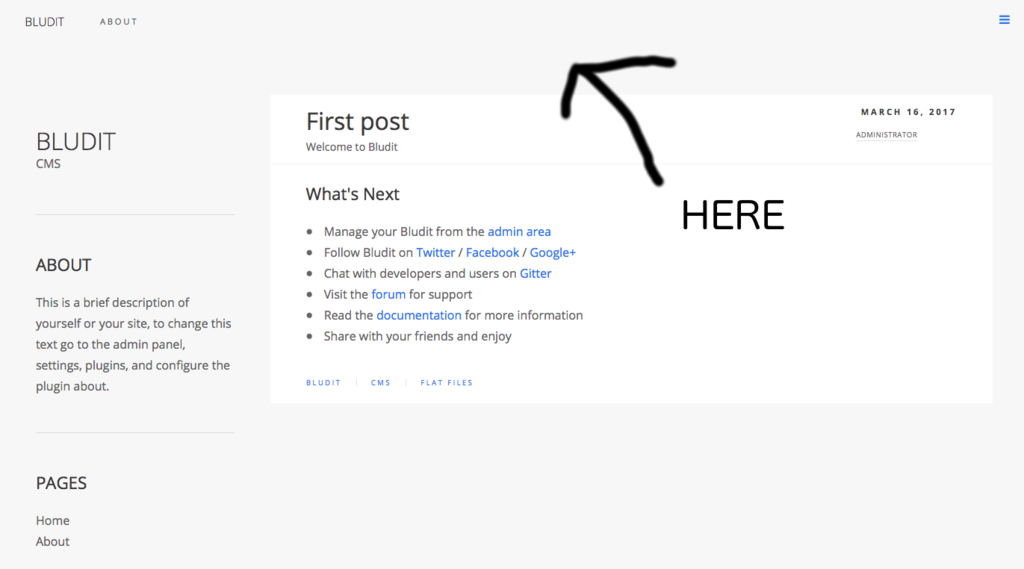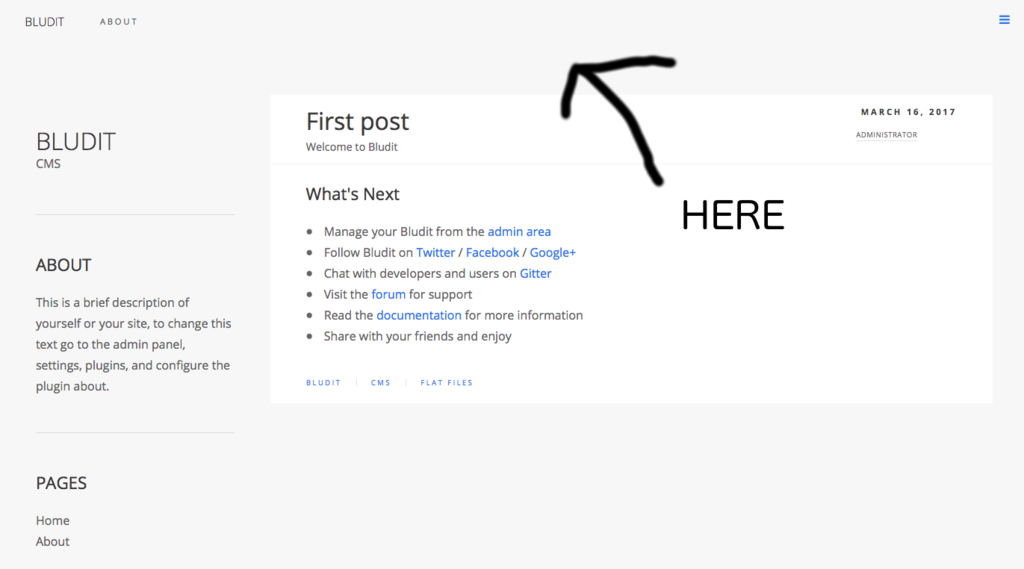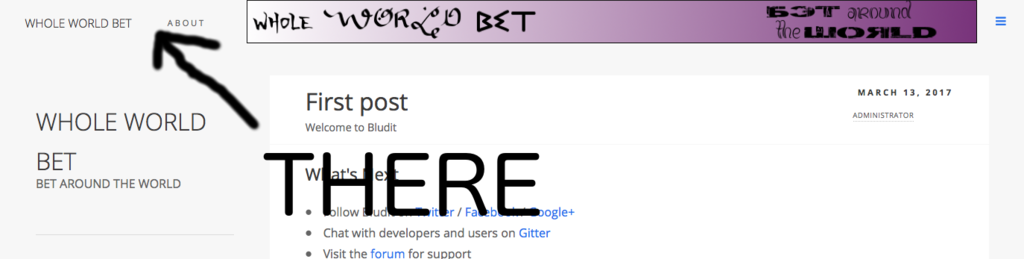Page 1 of 1
[THEME]log
Posted: Thu Mar 16, 2017 4:19 pm
by sylvian
Hi
In the theme log, I tried for a moment inserting a background picture in the header right part as mentioned under (only in the user mode).
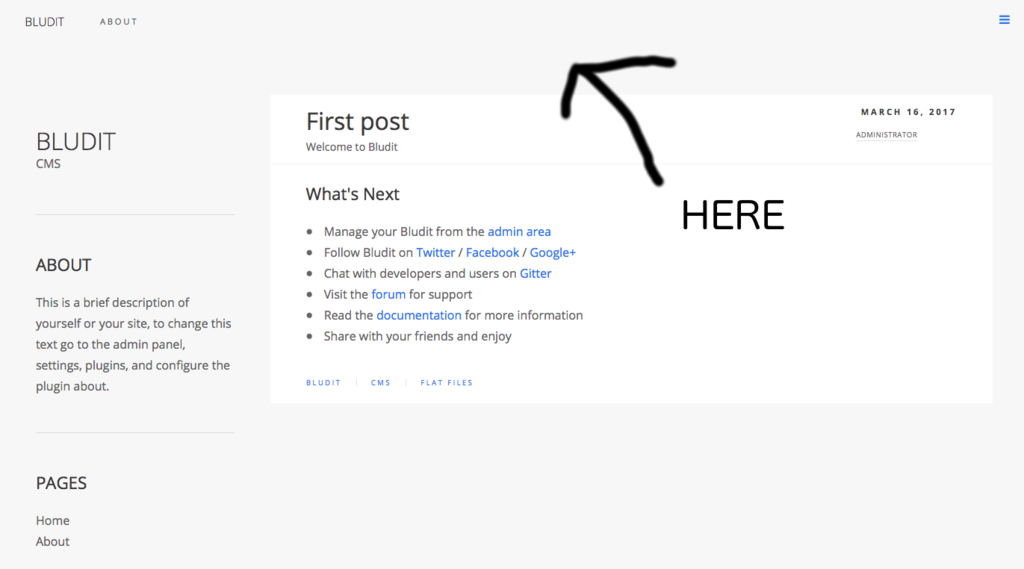
I think there's something to find thanks to this code in the php file but i don't know css quite well for the moment.
<header id="header">
</nav>
<nav class="main">
<ul>
<li class="menu"><a class="fa-bars" href="#menu">Menu</a></li>
</ul>
</nav>
</header>
Thanks for help!
Re: [THEME]log
Posted: Thu Mar 16, 2017 5:07 pm
by Edi
Yo can modify the template file index.php to something like this (line 57):
Code: Select all
<!-- Main -->
<div id="main">
<div class="header-image">
<img src="http://mydomain.com/bl-content/uploads/myimage.jpeg">
</div>
<?php
if( ($Url->whereAmI()=='home') || ($Url->whereAmI()=='tag') || ($Url->whereAmI()=='blog') ) {
include(THEME_DIR_PHP.'home.php');
}
...
Re: [THEME]log
Posted: Tue Mar 21, 2017 5:52 pm
by sylvian
Thanks for the answer.

I've done it but not in the main section this way
Code: Select all
<header id="header">
<h1><a href="<?php echo $Site->url() ?>"><?php echo $Site->title() ?></a></h1>
<nav class="links">
<ul>
<?php
foreach($parents as $page) {
echo '<li><a href="'.$page->permalink().'">'.$page->title().'</a></li>';
}
?>
</ul>
</nav>
<!--INSERTION D UN BANDEAU ->
<div class="header-image">
<img src="http://wholeworldbet.com/bl-content/uploads/HEADER.png" height="54" width="980">
</div>
<!--#FIN INSERTION D UN BANDEAU-->
<nav class="main">
<ul>
<li class="menu"><a class="fa-bars" href="#menu">Menu</a></li>
</ul>
</nav>
</header>
Re: [THEME]log
Posted: Tue Mar 21, 2017 6:04 pm
by sylvian
Now I want to add an image behind the left header. I tried the div instructions above but the image is placed before the title...
Any idea? Or in other terms, is it possible to superpose an image with an echo in php...
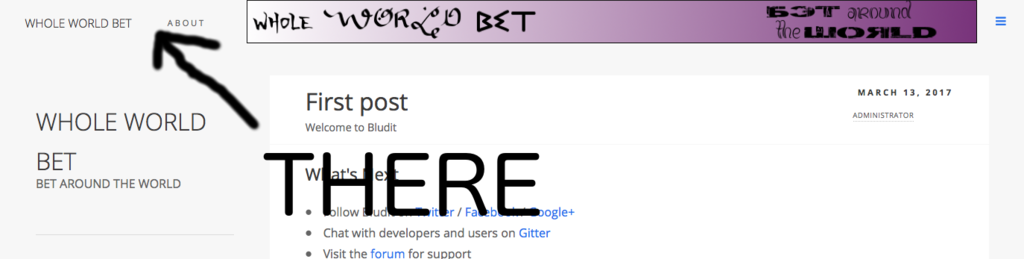
Re: [THEME]log
Posted: Fri Mar 24, 2017 9:54 am
by sylvian
I am successful.

In theme log file bludit, i've put
Code: Select all
#header h1 {
background-image : url(../../img/groslogo.png);
background-repeat: no-repeat;
background-position: 80px 2px;
font-size: 1.4em;
font-weight: lighter;
}
Re: [THEME]log
Posted: Fri Mar 24, 2017 2:40 pm
by Edi
Nice, now I understand what you want to do.