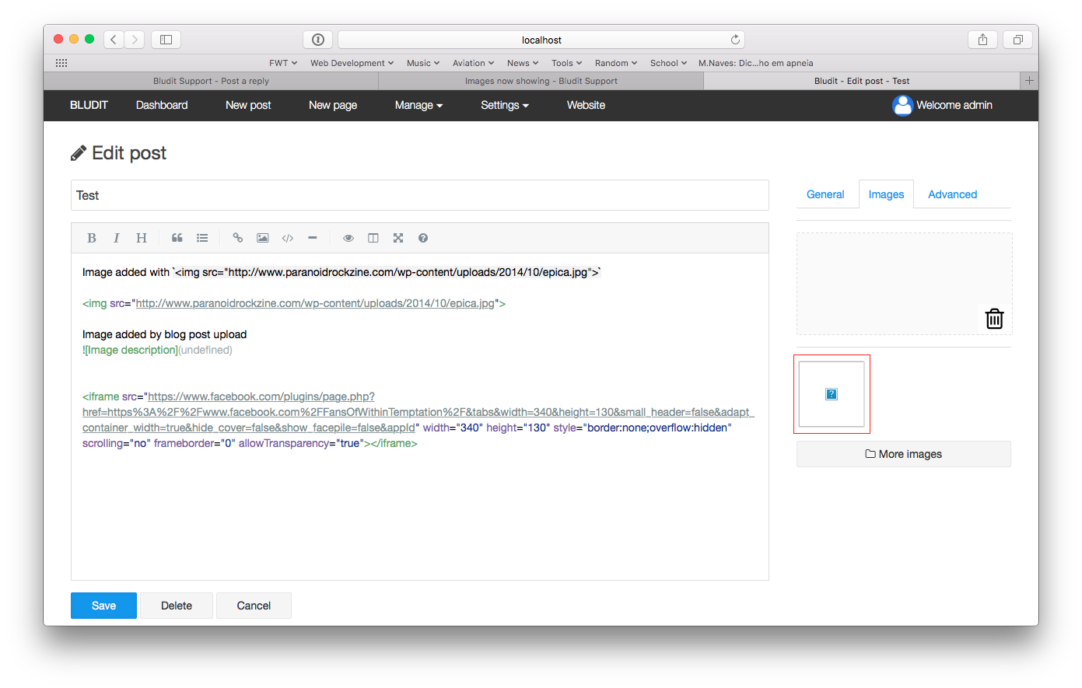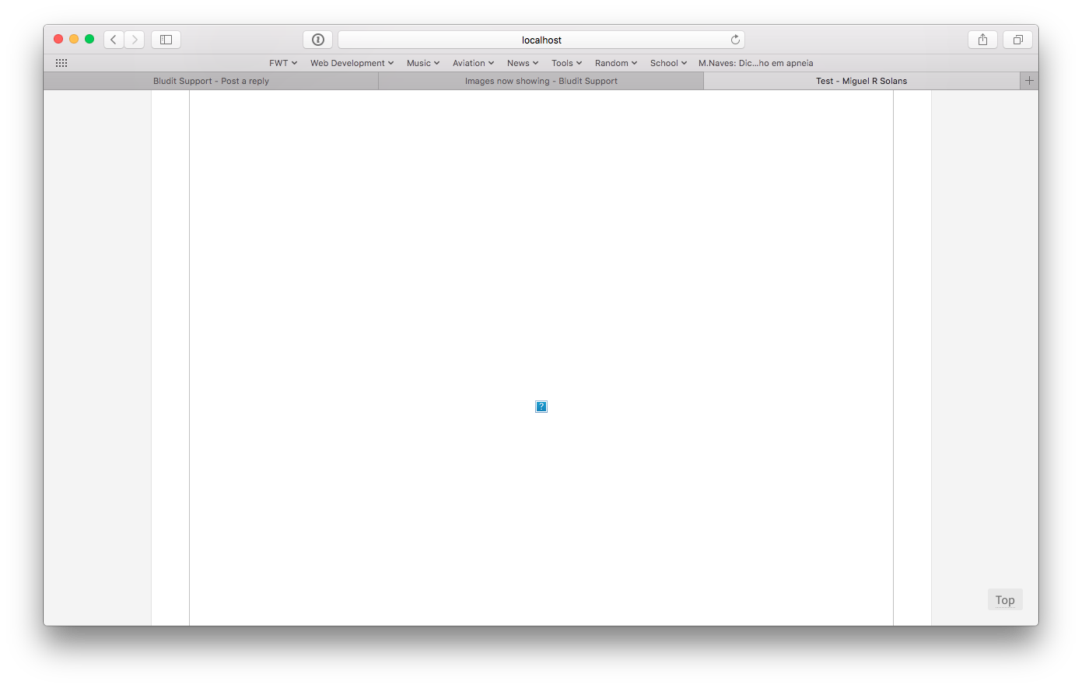I've been testing the platform in deep and I have found a really annoying bug. Whenever I create a new blog post or a page, if I try to upload a new picture it isn't shown, however if I use the HTML tag <img> with an external image link it works just fine. I think you can have a better idea on the image bellow:
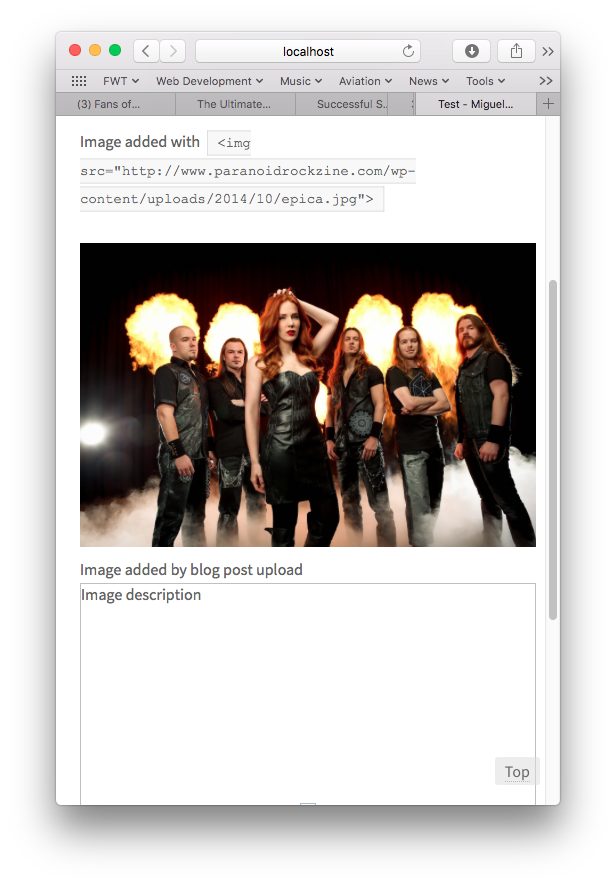
I am using the lasted Bludit version & already done a fresh installation. Any clue on how to solve this?