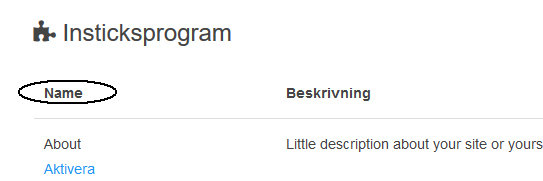1.) Is the file en_US.json considered to be a master file to translate from? I'm using it for that at least.
2.) Are new strings always added at the bottom of that file? (easier to find if so, and add to my own language file)
3.) If there are changes in strings already put in there (not the actual translation) is that always mentioned in the change log?
4.) With the 1.3 Beta I found 2 new string in en_US.json.
One of them being this:
Code: Select all
"email-access-code": "Email access code",On Bludit version 1.2 Dig this string was used for that:
Code: Select all
"send-me-a-login-access-code": "Send me a login access code",Do we really need both or what am I missing?
-----
Also, I have translated most things in the admin area to Swedish so far but for some reason the word "advanced" in both settings (general & advanced) and on tab in posts/pages (both create and edit) still says "Advanced" in English and not my translated Swedish.
Code: Select all
"settings": "Inställningar",
"general": "Allmänna",
"advanced": "Avancerade",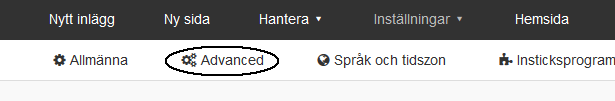
The same goes for the word "Name" that I guess is the column "name" under themes and plugins. That's also not translated from English even though I translated a string with that name
Code: Select all
"name": "Namn",